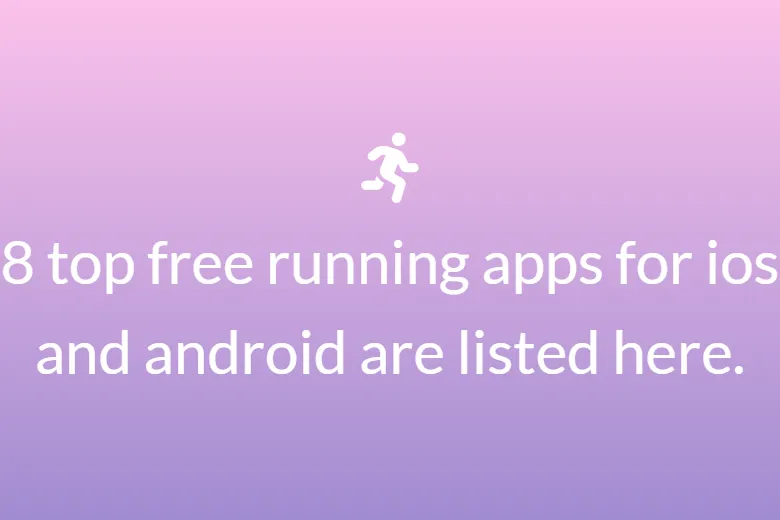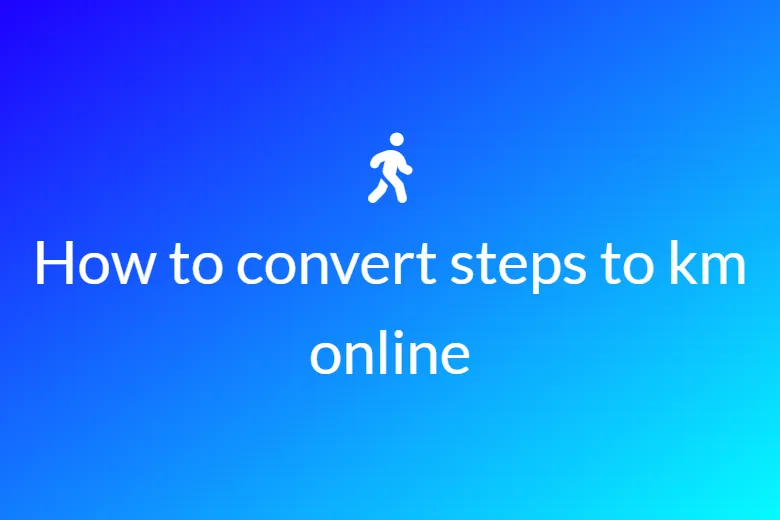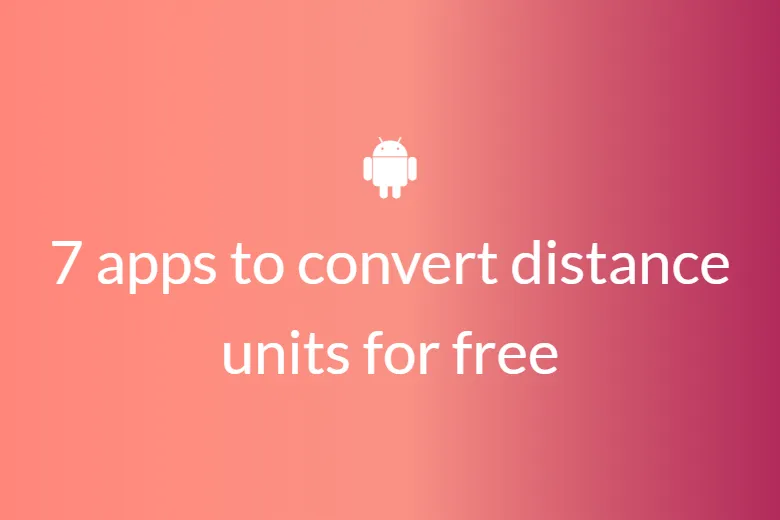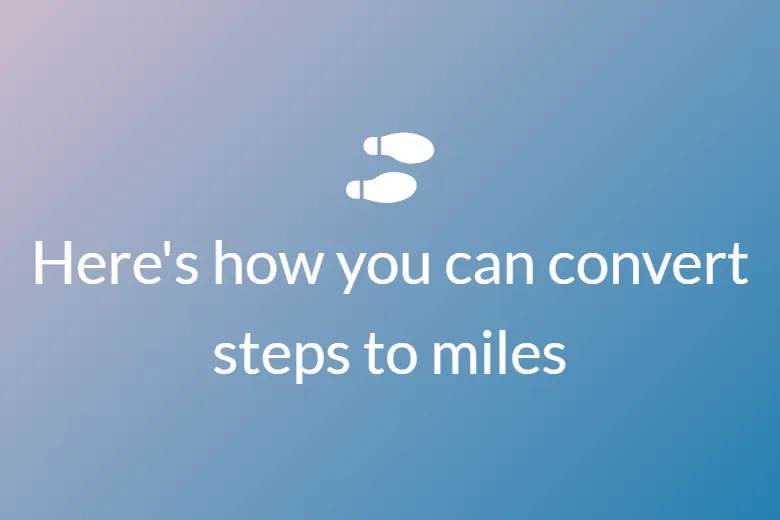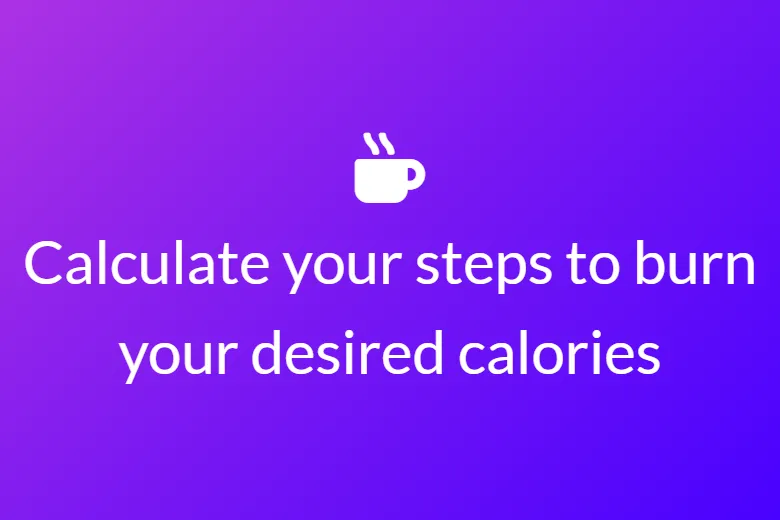A straight line between two locations has a certain amount of space, which is measured by distance, which is typically denoted by the letter d. The distance can refer to the distance between two stationary places (for example, the distance between the bottom of a person’s feet and the top of his or her head) or the distance between a moving object’s present position and its starting location.
Calculate the average speed and time. When attempting to calculate the distance travelled by a moving item, two pieces of information are required: the object’s speed (or velocity magnitude) and the amount of time it has been moving. Using this information, the formula can be used to calculate the distance travelled by the object. Let’s tackle an example problem in this section to better learn how to use the distance formula. Let’s imagine we’re travelling at 120 miles per hour (approximately 193 kilometres per hour) and want to know how far we’ll get in half an hour. We’ll use 120 mph as our average speed and 0.5 hours as our time value.
Multiply the average speed by the length of time. Finding the distance travelled by a moving object is pretty simple once you know its average speed and the time it has been moving. To determine your solution, simply multiply these two numbers. [3]
If the units of time used in your average speed value and those used in your time value aren’t the same, you’ll need to convert one or the other to make them compatible. For example, if the average speed is measured in kilometres per hour and the duration is measured in minutes, the time value must be divided by 60 to be converted to hours.
Manipulate the equation to account for the presence of extra variables. The fundamental distance equation (d = savg t) is straightforward to apply for finding the values of variables other than distance because of its simplicity. To determine the value for the third variable, isolate the variable you want to solve using simple algebra techniques, then insert values for the other two variables. To put it another way, use the equations savg = d/t to calculate your object’s average speed, and t = d/savg to find the time it has been travelling.
It’s worth noting that the distance formula’s “savg” variable relates to average speed. It’s critical to remember that the fundamental distance formula provides a simplified depiction of an object’s movement. The distance formula presupposes that the moving object has a constant speed — that is, it assumes that the thing in motion is travelling at a constant pace. This assumption can occasionally be used to simulate an object’s motion in abstract math problems, such as those you might encounter in an academic setting. However, in actual life, this model frequently fails to adequately depict the motion of moving objects, which can speed up, slow down, halt, and reverse.
Without a Fitbit, Apple Watch, or another workout-tracking device, keeping track of your physical activity can be difficult — especially for folks who walk as their primary source of exercise. The simplest approach is to download a step counting app, which most of which work with your phone’s built-in GPS.
Step counter applications function as pedometers and are ideal for people of all fitness levels, whether they’re walking to lose weight or simply striving to reach 10,000 steps per day. Many of these activity trackers may also track mileage, calories burnt, food consumption, and other metrics to help you stay on track to reach your objectives.
5 apps to help calculate your steps
PACER
Pacer pedometer is an activity tracker, step counter, and more all in one app, with a 4.9-star rating in the App Store. Even though the free version serves as a pedometer, paying to the premium version unlocks a wealth of additional information about your progress, such as how your activity compares to that of other users.
FITBIT
What’s more, guess what? To use the Fitbit app, you don’t actually need a Fitbit tracker! This software can log your diet and hydration each day while monitoring your health and fitness objectives, in addition to being a step tracker.
CHARITY MILES
Charity Miles allows you to donate money to your favourite charity based on how far you walk, run, or bike. The free step counter software syncs your steps with the Health Kit on your phone or Strava, a running and cycling app. The ASPCA, Habitat for Humanity, St. Jude Children’s Research Hospital, and She’s the First are just a handful of the charities to which you can donate.
SWEAT
Sweat is yet another comprehensive workout app with a built-in step counter. It was co-founded by Kayla Itsines, the Australian influencer who is widely known as the developer of Bikini Body Guides, and it was designed by and for women. Sweat received largely positive feedback from our consumer testers, with one remarking that the software “is more thorough and provides for a greater range of methods.”
WW WW (previously known as Weight Watchers) is no longer just about calorie counting. A more holistic approach to weight control and overall wellness has been adopted by the programme. A key part of that is activity tracking, which is why the app has a built-in step counter. Members get incentives through the new PersonalPoints programme for meeting fitness goals, such as walking 10,000 steps in a day or participating in one of the virtual HIIT courses included with the $10 monthly membership.